What is an API in Android?
Table of Contents
Short for Application Programming Interface, an API is a communication protocol or interface that occurs between different parts of a computer program. The reason for this interaction is to ease the execution and maintenance of computer software. There are many instances where you will require an API key or pass, and it could be to grant entry into a web-based system, database system, operating system, software library, or computer hardware. In recent times, the term is used when referring to the type of interface that takes place between a client and a server.
How Does an API Work?
The Android API can be used in building Android Applications, but before you think of making anything, you want to go through the documentation for Android API. The first thing a developer would need to do before using the technology to create handsets or wearables that are powered by Android and or Google, they need to ensure they follow the guide and API reference accordingly. For you to fully get abreast with all the terms and rules, you will need to get the Android API documentation in pdf or other formats and study it carefully.
How Many APIs are there on Android?
There are different API packages that follow up on all the functional resource classes for all applications included on the Android platform. You can also find the API classes listed in the Android API documentation, and they contain a long list of attributes labeled from A to Z. There are also support libraries that are compatible with different versions of the platform filled with everything a developer needs, such as material components and tool kits.
You will need to install the SDK (Software Development Kit) platform components for an API level before you can configure it to use on a project. You have to familiarise yourself with the Android SDK set up to learn how to download and install Android SDK components. Like I said earlier, you will need to study the documentation carefully to understand the functioning of each class and how best to go about a specific program design using Android technology.
What is the difference between SDK and API?
It is a common mistake for developers to confuse both terms even though they are closely related but are different in meaning. You can say that an API provides a programming interface to work on, while the SDK offers a set of tools or components to perform a specific function within the interface. But both of them play an essential role as they create a way for your program to function and control the details provided by other connected software. In simple terms, it can be said that API functions like a telephone line for communicating with outside members, while the SDK is the house itself, housing the telephone.
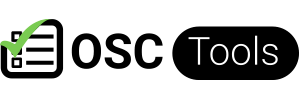

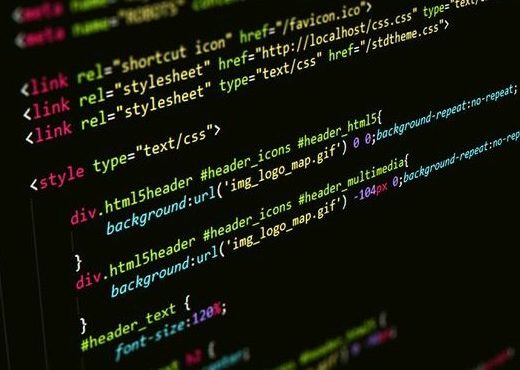



No Comments